PAYMO.
YOUR BANK
WON'T DO THIS
Social Banking for Next Gen.
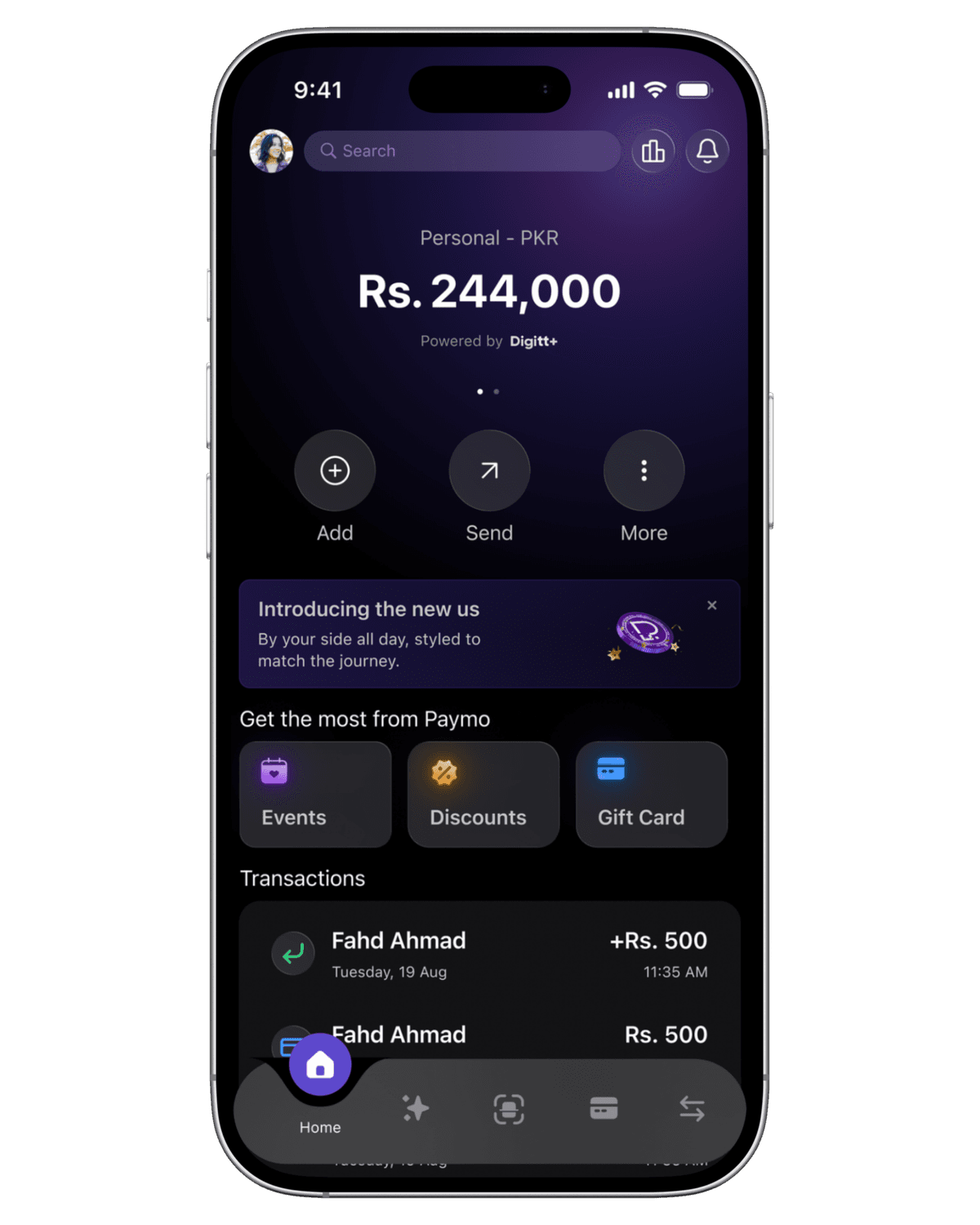
FEATURES
Gift Cards
Buy gift cards in one tap from the app for your gaming needs
Discounts
Enjoy exclusive discounts at your favorite stores via Dhoond
Instant Transfers
We've made a ferrari just for you to experience it
Bill Payments
Pay all your bills in one place - easy, fast, and hassle-free
Mobile Packages
Top up your mobile anytime, anywhere instantly
BANK-LEVEL
SECURITY
Your money is protected with military-grade encryption. Multi-factor authentication. Biometric security. Real-time fraud monitoring. We take security seriously and we are licensed and regulated by the State Bank of Pakistan

PARTNER BANKS
Backed by leading financial institutions. Licensed and regulated by SBP.


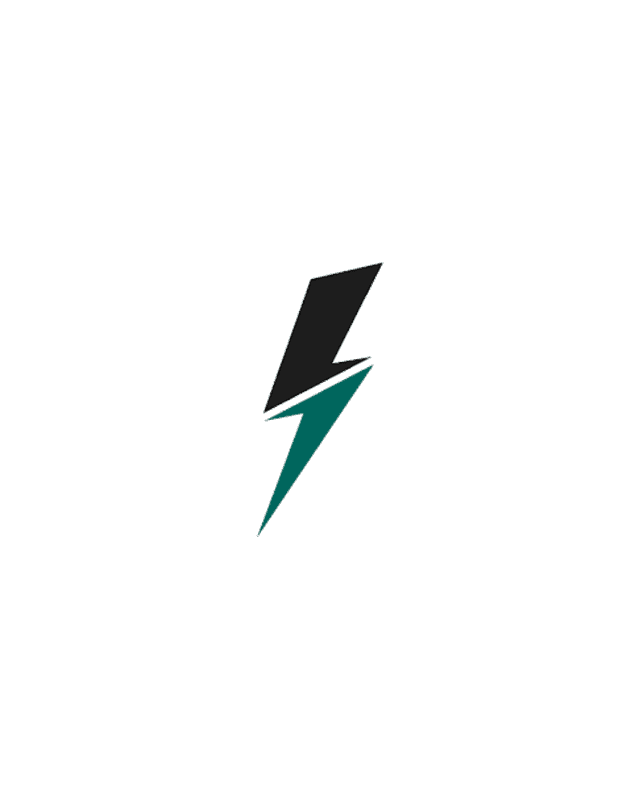


WE'RE HERE
FOR YOU
24/7 customer support. Chat, call, or email. We respond in minutes, not hours
FAQ'S
HOW DO I OPEN AN ACCOUNT?
Download the app, verify your CNIC, fingerprints and you're done. Takes 5 minutes
HOW DO I TOP UP MY ACCOUNT?
Search for Digitt+/AFT in your list of banks and send the money there
ARE THERE ANY FEES?
No monthly fees. No hidden charges. Just simple, transparent pricing
IS MY MONEY SAFE?
Yes. Your funds are secured with bank-level encryption and protected by SBP regulations
HOW FAST ARE TRANSFERS?
Instant. Money moves in seconds, not days